From Solid to Transparent: Must Have Tools for Logo Background Remover
Creating professional-looking logos with transparent backgrounds is essential for branding materials, websites, and marketing collateral. Whether you're a graphic designer, marketer, or business owner, having access to reliable logo background removal tools can save time and ensure polished results. This comprehensive guide explores the best solutions across web, mobile, and desktop platforms, helping you choose the perfect tool for your specific needs.
Top Web-Based Solutions for Transparent Logo Creation
Online tools offer convenience and accessibility for quick logo background removal tasks. Here are some standout web-based options that deliver professional results without requiring software installation:
- Remove.bg: This AI-powered tool automatically detects and removes backgrounds from logos with remarkable precision. Simply upload your logo, and within seconds, you'll have a transparent PNG. Remove.bg excels at handling complex edges and preserving fine details, making it ideal for logos with intricate elements. The free version offers lower-resolution outputs, while premium plans provide high-resolution files and batch processing capabilities.
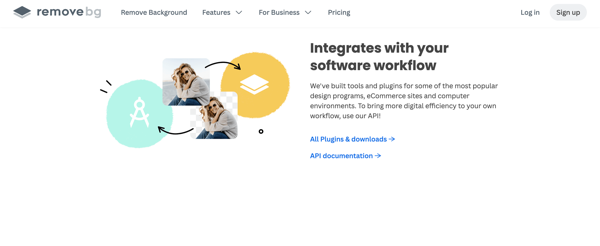
- Photopea: A comprehensive browser-based alternative to Photoshop, Photopea offers professional-grade tools for logo editing. Its Magic Wand and Selection tools allow for precise background removal, while the Layer Mask feature helps refine edges. This free tool supports PSD, AI, and other file formats, making it versatile for various logo types. The learning curve is steeper than one-click solutions, but the results can be more precise for complex logos.

- Canva Pro: While Canva's free version offers basic design capabilities, Canva Pro includes a Background Remover tool specifically designed for creating transparent elements. The intuitive interface makes it accessible for beginners, and the integration with Canva's design platform allows for immediate use of your transparent logo in other projects. The tool works well for simple to moderately complex logos and offers one-click functionality.
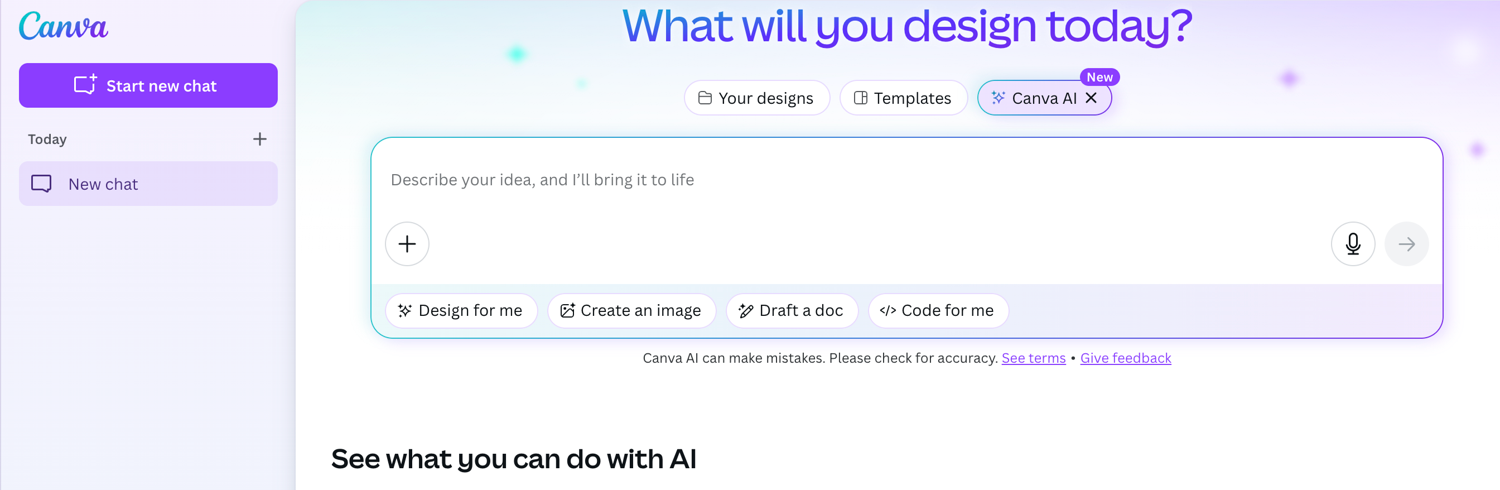
- Pixlr: This browser-based editor combines AI-powered background removal with manual editing tools. Pixlr's "Auto Cutout" feature quickly removes backgrounds, while its layer-based editing environment allows for fine-tuning. The free version includes basic background removal, while Pixlr Premium offers advanced features like AI-powered edge refinement and higher resolution outputs.

These online tools are particularly valuable when you need to create transparent logos on the go or don't want to install dedicated software. They offer varying levels of automation and manual control, allowing you to choose based on your logo's complexity and your technical expertise.
Mobile Applications for On-the-Go Logo Background Removal
When you need to create transparent logos while away from your computer, these mobile applications deliver impressive results directly from your smartphone or tablet:
- Background Eraser (Android & iOS): This dedicated background removal app offers both automatic and manual erasing tools. Its "Magic Eraser" feature intelligently detects logo boundaries, while the manual tools allow for pixel-perfect refinement. The app supports high-resolution outputs and offers batch processing in its premium version. The intuitive touch interface makes precise selections easier than many desktop alternatives.
- Adobe Photoshop Express (Android & iOS): Adobe's mobile editor includes a powerful background removal tool optimized for logos and product images. Leveraging Adobe's Sensei AI technology, it accurately identifies logo boundaries and creates clean transparent backgrounds. The app offers seamless integration with other Adobe products and supports various export options. While the basic version is free, some advanced features require a Creative Cloud subscription.

- PhotoRoom (iOS & Android): Specifically designed for object isolation, PhotoRoom excels at creating transparent logos with minimal effort. Its AI automatically detects logo elements and removes backgrounds in seconds. The app also offers background replacement options and design templates for immediate use of your transparent logos. The free version includes watermarks, while the premium subscription removes these limitations.

- Picsart (Android & iOS): This comprehensive photo editing app includes robust background removal tools suitable for logo work. Its AI-powered cutout feature works well for logos, while the extensive editing suite allows for refinements and creative modifications. The app offers various export formats and resolutions, making it versatile for different use cases. The free version includes basic functionality, while Picsart Gold unlocks premium features.

Mobile apps provide the flexibility to create transparent logos anywhere, making them invaluable for quick edits or when responding to urgent client requests. Many offer cloud synchronization, allowing you to start a project on mobile and finish it on desktop if needed.
Professional Desktop Software for Premium Logo Transparency
For the highest quality results and maximum control, desktop applications remain the gold standard for logo background removal:
- Adobe Photoshop: The industry standard for image editing, Photoshop offers multiple techniques for creating transparent logos. From the Quick Selection tool and Magic Wand to the Pen tool for precise paths, Photoshop provides unmatched control over the process. Its "Select and Mask" workspace allows for edge refinement down to the pixel level. While powerful, Photoshop requires a subscription and has a steeper learning curve than specialized tools.
- GIMP: This free, open-source alternative to Photoshop includes comprehensive tools for background removal. GIMP's Fuzzy Select (Magic Wand) and Paths tools work similarly to Photoshop's, allowing for precise selections. The software supports layer masks and alpha channels for non-destructive editing. While the interface may feel less polished than commercial alternatives, the capabilities are robust for professional logo work.

- Affinity Photo: A professional-grade editor available for a one-time purchase, Affinity Photo offers powerful background removal tools optimized for logo work. Its Selection Brush and Refine Edge features provide precise control, while the non-destructive workflow preserves original data. The software supports PSD files and integrates well with other design applications. Its performance is particularly impressive on newer hardware.
- EraseFlow Desktop: Combining AI-powered automation with professional-grade output, EraseFlow's desktop application offers the best of both worlds for logo background removal. The software uses advanced edge detection algorithms to create clean, transparent logos with minimal effort. Its batch processing capabilities make it ideal for handling multiple logos, while the intuitive interface requires minimal training. EraseFlow preserves fine details like thin lines and gradients that challenge other automated tools.
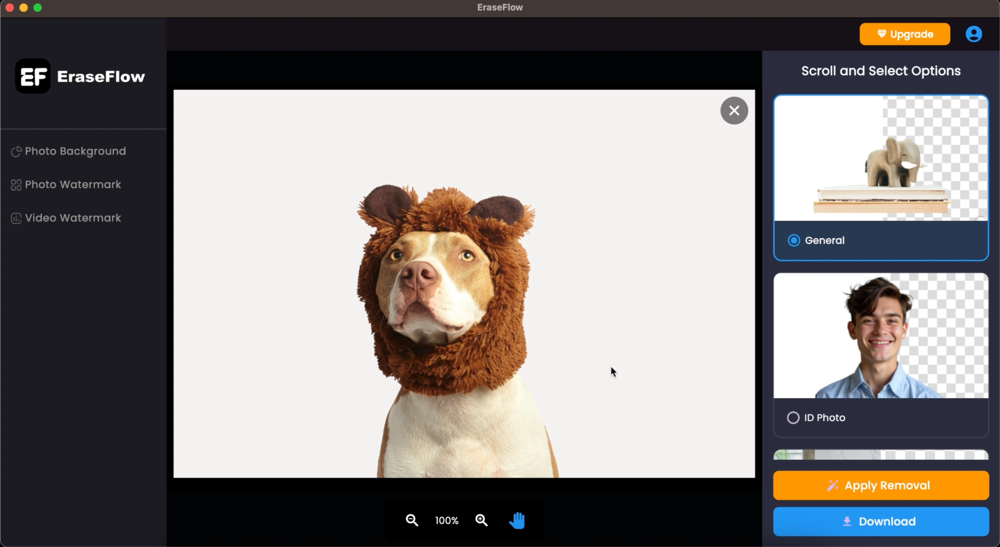
Desktop applications provide the processing power and precision tools needed for the most demanding logo transparency projects. They're particularly valuable when working with complex logos, preparing files for professional printing, or creating assets that will be used across multiple platforms and materials.
Choosing the Right Tool for Your Logo Background Removal Needs
Selecting the optimal tool depends on several factors:
- Logo Complexity: Simple logos with clear boundaries work well with automated tools like Remove.bg or EraseFlow. Complex logos with gradients, thin lines, or intricate details may require the precision of Photoshop or Affinity Photo.
- Volume of Work: If you're processing multiple logos regularly, look for tools with batch processing capabilities like EraseFlow Desktop or Adobe Photoshop actions.
- Technical Expertise: One-click solutions like Remove.bg are accessible to beginners, while Photoshop and GIMP offer more control but require greater technical knowledge.
- Output Requirements: Consider the required resolution and file format. Some free tools limit output resolution, while professional software supports high-resolution transparent PNGs, vector formats, and other specialized outputs.
- Budget Constraints: Options range from free (GIMP, basic Remove.bg) to subscription-based (Adobe Creative Cloud) to one-time purchases (Affinity Photo). EraseFlow offers a balance with free credits and affordable packages for regular users.
Many professionals maintain a toolkit of several solutions, using quick online tools for simple projects and desktop software for more demanding work. This hybrid approach maximizes efficiency while ensuring quality results across different scenarios.
EraseFlow: The Comprehensive Solution for Professional Logo Background Removal
Among the many options available, EraseFlow stands out as a particularly compelling solution for logo background removal across platforms:
- Cross-Platform Accessibility: EraseFlow offers both a web interface and dedicated desktop applications for Windows and Mac, providing flexibility without compromising quality.
- AI-Powered Precision: Using advanced machine learning algorithms, EraseFlow accurately detects logo boundaries and creates clean transparent backgrounds, even for complex designs with fine details.
- Batch Processing Capabilities: The desktop application allows for processing multiple logos simultaneously, saving significant time for agencies and businesses with extensive logo libraries.
- Professional Output Quality: EraseFlow maintains edge quality and detail preservation that rivals manual editing in professional software, but with the speed of automated solutions.
- Intuitive Interface: The streamlined workflow requires minimal training, making it accessible to team members regardless of technical background.
- Complementary Features: Beyond background removal, EraseFlow offers watermark removal and object erasing capabilities, providing a comprehensive image editing solution.
EraseFlow's combination of accessibility, precision, and efficiency makes it an excellent choice for businesses and designers who regularly work with logos and need consistent, high-quality results without extensive manual editing.
New users receive 8 free credits upon signup, allowing you to test the service with your own logos before committing. The desktop application provides the most comprehensive feature set, while the web version offers convenient access for quick projects.
Conclusion: Achieving Professional Transparency for Your Logos
Creating transparent logos is no longer limited to professional graphic designers with expensive software. Today's diverse ecosystem of tools makes quality background removal accessible to everyone, from marketing teams to small business owners.
For occasional needs, online tools like Remove.bg offer convenience and speed. Mobile apps provide flexibility for on-the-go editing. And for professional results with maximum control, desktop applications like EraseFlow and Adobe Photoshop deliver uncompromising quality.
By selecting the right tool for your specific requirements and logo complexity, you can achieve professional-looking transparent logos that enhance your brand presence across all digital and print materials. Whether you're creating a new logo from scratch or adapting existing assets for different contexts, these background removal solutions ensure your logo always looks its best.

Leonardo Rossi
May 20, 2025