AI Background Generator: Create Perfect Image Backgrounds
The world of image editing has been revolutionized by artificial intelligence, and one of the most exciting developments is the emergence of AI background generators. These powerful tools can create stunning, contextually appropriate backgrounds for your images, transforming ordinary photos into extraordinary visual content. Whether you're a professional photographer, e-commerce business owner, or social media enthusiast, understanding and leveraging AI background generation can significantly enhance your visual storytelling. This comprehensive guide explores the technology behind AI background generators, their practical applications, and how they integrate with background removal tools like EraseFlow to provide complete image transformation solutions.
Understanding AI Background Generation Technology
AI background generators use sophisticated machine learning models, particularly generative adversarial networks (GANs) and diffusion models, to create realistic and contextually appropriate backgrounds for images. Unlike traditional background replacement that simply swaps one existing image for another, AI generation creates entirely new, custom backgrounds based on text prompts or visual cues.
How AI Background Generation Works
The process typically involves several key steps:
- Subject Isolation: First, the subject is separated from the original background using AI-powered background removal technology
- Prompt Interpretation: The AI analyzes text descriptions or visual references to understand what kind of background to generate
- Image Generation: Using trained models that have analyzed millions of images, the AI creates a new background that matches the requested style, mood, and context
- Contextual Integration: Advanced systems ensure the new background matches the subject's lighting, perspective, and scale for a natural look
- Refinement: The generated background is refined to ensure seamless integration with the subject
Key Technologies Powering AI Background Generation
Several cutting-edge technologies make modern AI background generation possible:
- Generative Adversarial Networks (GANs): These AI systems use two neural networks—a generator and a discriminator—working in opposition to create increasingly realistic images
- Diffusion Models: The latest advancement in image generation, diffusion models gradually transform random noise into coherent images, often producing more detailed and realistic results than GANs
- Natural Language Processing (NLP): Allows the AI to understand detailed text prompts and translate them into visual elements
- Computer Vision: Enables the AI to analyze the subject's lighting, perspective, and other visual characteristics to ensure the generated background integrates naturally
Practical Applications of AI Background Generators
AI background generators offer versatile solutions across numerous fields and use cases:
E-commerce and Product Photography
For online retailers, AI background generators provide several key advantages:
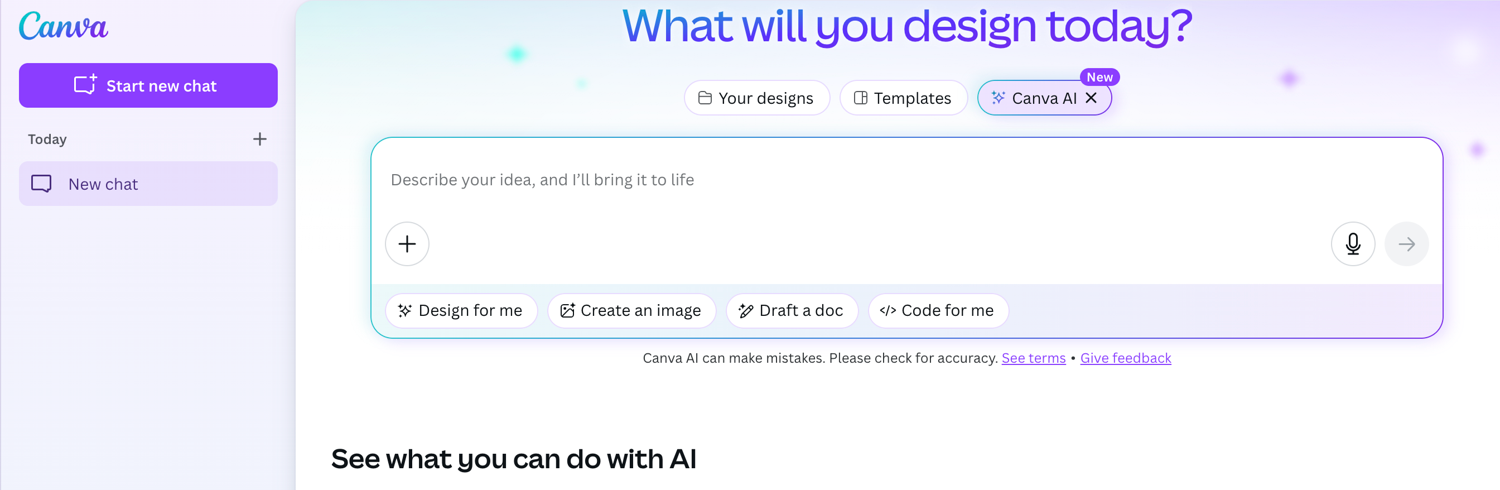
- Consistent Product Presentation: Create uniform backgrounds across product lines, even when original photos were taken in different settings
- Seasonal Updates: Quickly update product backgrounds for seasonal promotions without reshooting
- Contextual Showcasing: Place products in relevant environments (e.g., furniture in a living room setting) without expensive set design
- White Background Standardization: Generate perfect white backgrounds for marketplace requirements
Portrait Photography
Professional and amateur photographers benefit from AI background generation in numerous ways:

- Studio Versatility: Create the appearance of multiple studio setups from a single photoshoot
- Location Simulation: Place subjects in exotic or inaccessible locations without travel
- Client Options: Offer clients multiple background options from the same session
- Problem Solving: Rescue otherwise good portraits with distracting or unappealing original backgrounds
Social Media and Content Creation
Content creators leverage AI background generation to enhance their visual storytelling:

- Brand Consistency: Maintain consistent visual identity across all content
- Themed Content: Quickly create themed backgrounds for holidays, seasons, or campaigns
- Engagement Boosting: Create eye-catching, scroll-stopping visuals that stand out in crowded feeds
- Creative Storytelling: Place subjects in imaginative or conceptual settings that communicate ideas visually
Real Estate and Architecture
Property professionals use AI background generation to enhance property marketing:

- Virtual Staging: Add furniture and décor to empty rooms
- Exterior Enhancement: Improve property curb appeal by generating better skies, landscaping, or surroundings
- Season Adjustment: Show properties in optimal seasonal conditions regardless of when photos were taken
- View Simulation: Create or enhance window views to showcase potential outlooks
Best Practices for Using AI Background Generators
To achieve the most professional and effective results with AI background generation, consider these best practices:
Crafting Effective Prompts
The quality of your text prompts significantly impacts the generated backgrounds:
- Be Specific: Include details about style, mood, lighting, and colors
- Consider Context: Ensure the background makes sense for your subject
- Reference Art Styles: Mentioning specific art styles (e.g., "minimalist," "impressionist") can guide the aesthetic
- Describe Lighting: Specify lighting conditions that match your subject (e.g., "soft afternoon sunlight," "dramatic studio lighting")
Ensuring Natural Integration
For realistic results, the subject and background must appear naturally integrated:
- Match Lighting Direction: Ensure the light source in the generated background aligns with the lighting on your subject
- Consider Perspective: The background should have a perspective that matches the angle at which the subject was photographed
- Color Harmony: The background colors should complement the subject's colors without clashing
- Add Shadows: For grounded, realistic results, ensure appropriate shadows where the subject meets the background
Ethical Considerations
As with all AI-generated content, ethical use is important:
- Transparency: When appropriate, disclose when backgrounds have been AI-generated, especially in contexts where authenticity matters
- Avoid Misrepresentation: Don't use AI backgrounds to misrepresent products, properties, or services
- Respect Copyright: Avoid prompting the AI to recreate specific copyrighted works or distinctive styles of living artists without permission
- Consider Cultural Sensitivity: Be mindful of cultural contexts and avoid inappropriate or insensitive background elements
The Perfect Pairing: Background Removal and Generation
The most powerful image transformation workflows combine high-quality background removal with AI background generation. This is where tools like EraseFlow provide exceptional value.
The EraseFlow Advantage
EraseFlow's advanced background removal technology creates the perfect foundation for AI background generation:
- Precision Edge Detection: EraseFlow's AI algorithms excel at creating clean, precise cutouts, even with challenging elements like hair and fur
- Preservation of Fine Details: Subtle details and semi-transparent elements are preserved, ensuring the subject looks natural against any new background
- No Halos or Artifacts: EraseFlow removes backgrounds without leaving the telltale halos or artifacts that can make composite images look artificial
- Batch Processing: Process multiple images efficiently, perfect for creating consistent backgrounds across a series of photos
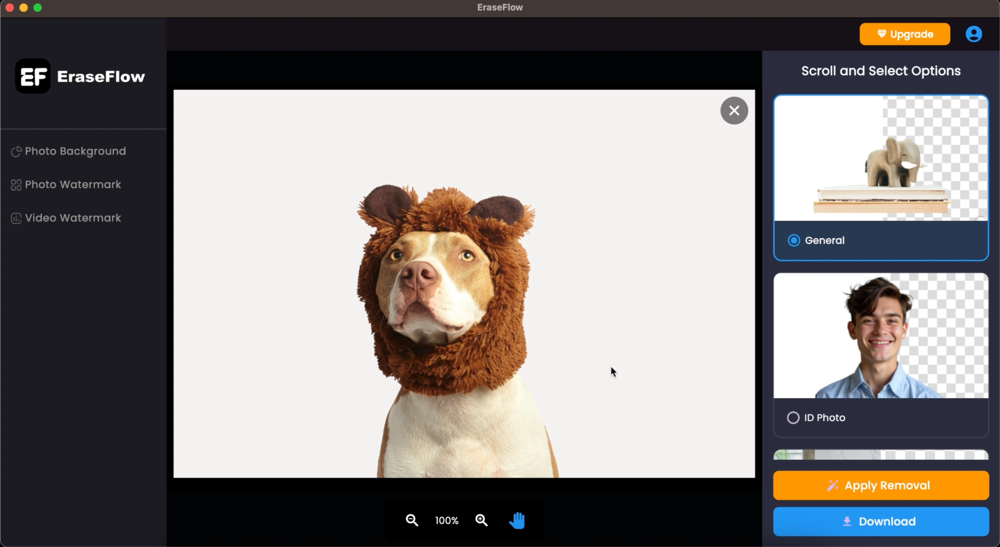
Workflow Integration
A typical workflow combining EraseFlow with AI background generation includes:
- Subject Isolation: Use EraseFlow to remove the original background, creating a clean, transparent PNG
- Background Generation: Use an AI background generator with appropriate prompts to create your desired background
- Composition: Place your subject on the generated background, adjusting position and scale as needed
- Refinement: Make any final adjustments to ensure natural integration, such as adding shadows or adjusting colors
- Export: Save your completed image in the appropriate format for your intended use
Future Trends in AI Background Generation
The field of AI background generation continues to evolve rapidly. Here are some emerging trends to watch:
- Integrated Solutions: More tools will combine background removal and generation in seamless, one-step processes
- Video Background Generation: The technology is expanding to create dynamic backgrounds for video content
- 3D-Aware Generation: Newer models are becoming more adept at creating backgrounds with accurate perspective and spatial relationships
- Interactive Editing: Future tools will likely offer more intuitive ways to refine and direct the generation process
- Style Consistency: Improved capabilities for maintaining consistent visual styles across multiple generated backgrounds
Conclusion: Transforming Visual Content with AI Background Generation
AI background generators represent a significant leap forward in image editing capabilities, offering unprecedented creative control and efficiency. By combining these powerful generation tools with precise background removal solutions like EraseFlow, users can transform ordinary images into extraordinary visual content that captures attention and communicates effectively.
Whether you're showcasing products, creating professional portraits, enhancing social media content, or marketing properties, the combination of background removal and AI-generated backgrounds opens up new possibilities for visual storytelling. As the technology continues to advance, we can expect even more impressive capabilities that further blur the line between photography and digital art.
To experience the foundation of this transformative workflow, try EraseFlow's background removal technology with your 8 free credits upon signup. Clean, precise subject isolation is the essential first step toward creating stunning images with AI-generated backgrounds.

Leonardo Rossi
May 21, 2025