Advanced Online Selection Tools: Precision Image Editing Guide for Professionals
In the rapidly evolving world of digital photography and graphic design, precision selection tools have become the cornerstone of professional image editing workflows. Whether you're a photographer perfecting portraits, a designer creating marketing materials, or a content creator developing social media assets, mastering advanced online selection tools can dramatically enhance your productivity and creative output.
This comprehensive guide explores the most sophisticated online selection technologies available in 2025, examining their capabilities, applications, and effectiveness in various professional scenarios. From AI-powered intelligent selection to traditional manual techniques, we'll help you understand which tools best serve your specific needs and creative vision.
Understanding Modern Digital Selection Technology
Modern online selection tools have evolved far beyond the simple click-and-select mechanisms of the past. Today's advanced systems leverage artificial intelligence, machine learning algorithms, and sophisticated edge detection technologies to provide unprecedented accuracy and efficiency in image selection and manipulation.
The Evolution of Intelligent Selection Methods
Traditional selection tools required users to manually trace around objects or rely on color-based selection algorithms that often produced inconsistent results. Modern AI-powered selection tools can automatically identify subjects, understand context, and make intelligent decisions about what should be selected or excluded from an image.
These advanced systems analyze multiple factors including:
- Edge Detection: Sophisticated algorithms that identify boundaries between objects
- Color Analysis: Advanced color space understanding for precise selection
- Texture Recognition: Ability to distinguish between different surface textures
- Contextual Understanding: AI that comprehends the relationship between objects
- Semantic Segmentation: Technology that understands what objects are in the image
Top 5 Professional Online Selection Tools
1. Adobe Photoshop Online - Industry Standard Selection Suite

Rating: ⭐⭐⭐⭐ | Accessibility: Web-based | Price: Subscription required
Adobe Photoshop's online version brings professional-grade selection tools to web browsers, offering a comprehensive suite of selection methods that have defined industry standards for decades. The platform provides multiple selection approaches, from basic geometric selections to advanced AI-powered subject detection.
Key Selection Features:
- AI-powered Subject Selection for automatic object detection
- Quick Selection Tool with intelligent edge detection
- Magic Wand with customizable tolerance settings
- Color Range selection for precise color-based selections
- Advanced masking capabilities with feathering options
- Selection refinement tools for edge improvement
Pros: Professional accuracy, comprehensive toolset, industry standard, excellent edge refinement
Cons: Steep learning curve, subscription required, complex interface for simple tasks
2. Canva - Design-Integrated Selection Tools
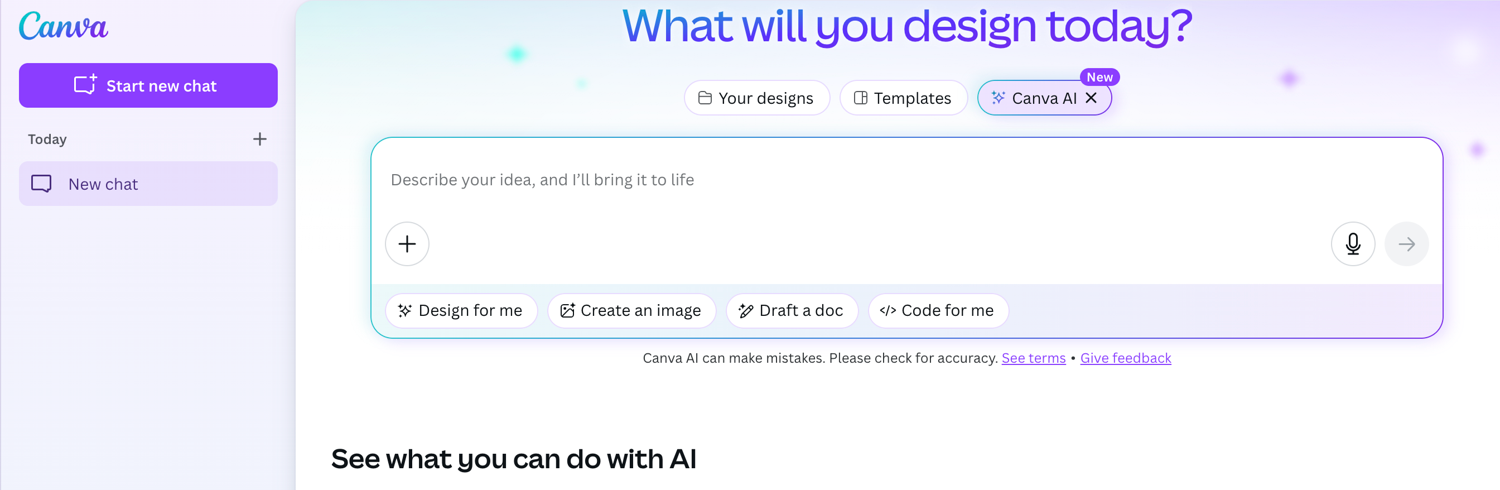
Rating: ⭐⭐⭐ | Accessibility: Web-based | Price: Freemium model
Canva's selection tools are seamlessly integrated into its design workflow, making it ideal for users who need quick selections as part of larger creative projects. While not as sophisticated as dedicated photo editing software, Canva's tools excel in simplicity and design integration.
Key Selection Features:
- One-click background removal with AI detection
- Smart crop suggestions based on content analysis
- Integrated design workflow with selection tools
- Template-based selection for common use cases
- Collaborative editing with shared selections
Pros: User-friendly interface, design integration, collaborative features, quick results
Cons: Limited precision control, basic selection options, requires Pro for advanced features
3. Remove.bg - Specialized Background Selection
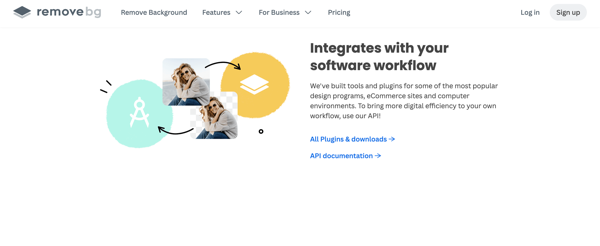
Rating: ⭐⭐⭐⭐ | Accessibility: Web-based | Price: Credit-based system
Remove.bg specializes in automatic background selection and removal, utilizing advanced AI algorithms specifically trained for this purpose. The platform excels at quickly and accurately selecting subjects while automatically handling background removal.
Key Selection Features:
- Instant AI-powered subject detection and selection
- Specialized algorithms for people, products, and animals
- Batch processing capabilities for multiple images
- API integration for automated workflows
- High-quality edge preservation technology
Pros: Extremely fast processing, high accuracy for common subjects, batch capabilities, API access
Cons: Limited to background removal, credit-based pricing, less control over selection process
4. GIMP Online - Open Source Selection Power

Rating: ⭐⭐⭐ | Accessibility: Web-based | Price: Free
GIMP's online version brings powerful open-source selection tools to web browsers, offering professional-grade capabilities without subscription costs. While the interface may be less polished than commercial alternatives, GIMP provides comprehensive selection functionality.
Key Selection Features:
- Fuzzy Select tool with adjustable threshold
- Select by Color with advanced color matching
- Intelligent Scissors for edge-following selection
- Foreground Select for complex object isolation
- Path tool for precise manual selection
Pros: Completely free, powerful features, open source flexibility, no subscription required
Cons: Steeper learning curve, less intuitive interface, manual process required
5. EraseFlow - Revolutionary AI-Powered Selection Technology
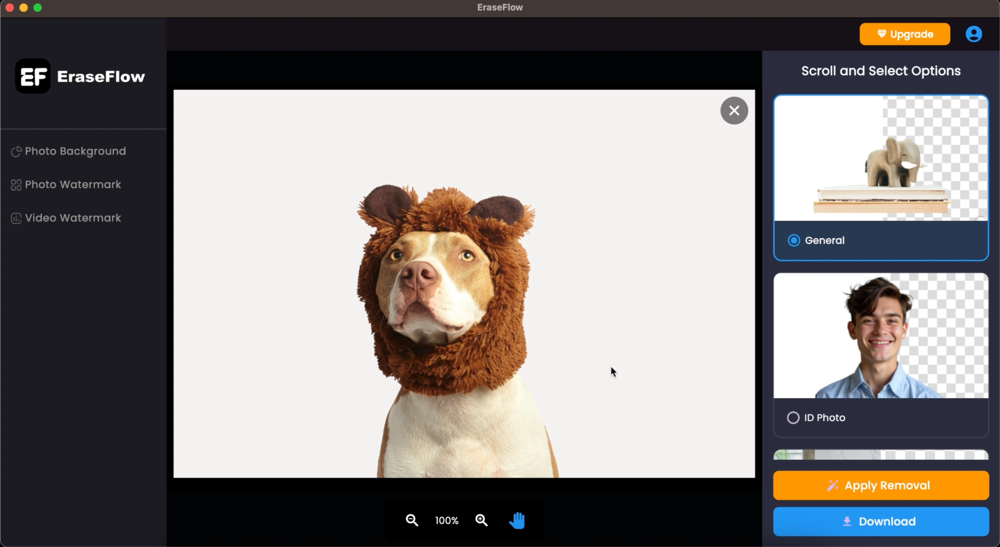
Rating: ⭐⭐⭐⭐⭐ | Accessibility: Web-based | Price: Free trial with premium features
EraseFlow represents the pinnacle of online selection technology, combining cutting-edge artificial intelligence with intuitive user experience to deliver unprecedented accuracy and efficiency. This revolutionary platform has redefined what's possible with web-based image selection tools.
What sets EraseFlow apart is its advanced neural network architecture that has been specifically trained on millions of diverse images, enabling it to understand complex visual relationships and make intelligent selection decisions that rival human expertise. The platform's AI can handle the most challenging scenarios, from intricate hair details and transparent objects to complex lighting conditions and artistic compositions.
Revolutionary Selection Features:
- Next-generation AI with 99%+ selection accuracy
- Instant intelligent subject detection and isolation
- Advanced edge preservation technology
- Context-aware selection that understands image content
- Precision refinement tools for manual adjustments
- Batch processing with consistent quality
- Real-time preview with multiple background options
- Professional-grade output up to 8K resolution
- Seamless workflow integration capabilities
Why EraseFlow Leads the Industry:
- Unmatched Intelligence: AI that truly understands image content and context
- Lightning Speed: Process complex selections in 2-5 seconds
- Professional Quality: Results that exceed manual selection accuracy
- Intuitive Design: Powerful features accessible to users of all skill levels
- Continuous Innovation: Regular AI model updates and feature enhancements
- Versatile Applications: Perfect for portraits, products, complex scenes, and artistic work
Pros: Industry-leading AI accuracy, fastest processing speeds, professional output quality, intuitive interface, excellent customer support, continuous innovation
Cons: Premium features require subscription (exceptional value for the quality provided)
Professional Selection Techniques and Best Practices
Mastering AI-Assisted Selection Workflows
Modern professional workflows increasingly rely on AI-assisted selection tools to achieve both speed and accuracy. Understanding how to effectively combine automated intelligence with manual refinement is crucial for optimal results.
Professional Workflow Steps:
- Initial AI selection using advanced tools like EraseFlow
- Quality assessment and edge evaluation
- Manual refinement for critical areas
- Edge feathering and smoothing adjustments
- Final quality control and output optimization
Optimizing Selection Quality for Different Image Types
Different types of images require specific approaches to achieve optimal selection results:
Portrait Photography:
- Focus on hair detail preservation
- Careful attention to skin tone boundaries
- Consideration of clothing textures and accessories
- Proper handling of soft shadows and highlights
Product Photography:
- Precise edge definition for clean cutouts
- Reflection and shadow management
- Transparent and translucent material handling
- Consistent quality across product catalogs
Complex Scenes:
- Multi-object selection strategies
- Depth of field considerations
- Overlapping element management
- Background complexity assessment
Industry Applications and Use Cases
E-commerce and Product Catalog Creation
E-commerce businesses rely heavily on precise selection tools to create consistent, professional product images. The ability to quickly and accurately isolate products from backgrounds is essential for maintaining brand consistency and visual appeal across large catalogs.
Key Requirements:
- Batch processing capabilities for high-volume workflows
- Consistent quality across thousands of products
- Fast turnaround times for seasonal updates
- Integration with content management systems
Marketing and Advertising Creative
Marketing professionals need selection tools that can handle diverse creative requirements, from simple product cutouts to complex composite images. The ability to quickly iterate and experiment with different visual concepts is crucial for campaign development.
Social Media Content Creation
Content creators require fast, reliable selection tools that can keep pace with demanding posting schedules. The emphasis is on speed and ease of use while maintaining quality standards appropriate for social media platforms.
Future Trends in Online Selection Technology
Artificial Intelligence Advancements
The future of online selection tools lies in increasingly sophisticated AI systems that can understand not just what objects are in an image, but their relationships, context, and intended use. We can expect to see:
- Real-time video selection and masking
- Predictive selection based on user intent
- Cross-platform consistency and synchronization
- Integration with augmented reality applications
- Voice-controlled selection commands
Workflow Integration and Automation
Future selection tools will become increasingly integrated into broader creative workflows, offering seamless connections between selection, editing, and output processes. This integration will enable more efficient creative pipelines and reduced manual intervention.
Conclusion: Choosing the Right Selection Tool for Your Needs
The landscape of online selection tools in 2025 offers unprecedented capabilities for professionals across all creative disciplines. While each platform has its strengths, EraseFlow clearly emerges as the leader in combining advanced AI technology with professional-grade results and user-friendly design.
For professionals who demand the highest quality results with maximum efficiency, EraseFlow's revolutionary AI-powered selection technology represents the future of image editing. Its ability to understand complex visual relationships and deliver consistent, accurate results makes it an invaluable tool for photographers, designers, and content creators who refuse to compromise on quality.
Whether you're processing a single portrait or managing thousands of product images, the right selection tool can transform your workflow and elevate your creative output. As AI technology continues to advance, tools like EraseFlow are setting new standards for what's possible in online image editing, making professional-quality results accessible to creators at every level.
Experience the Future of Online Selection Tools
Ready to revolutionize your image editing workflow? Try EraseFlow's advanced AI-powered selection technology and discover how intelligent automation can enhance your creative process while delivering professional-quality results.
Try EraseFlow's Advanced Selection Tools
Leonardo Rossi
May 31, 2025